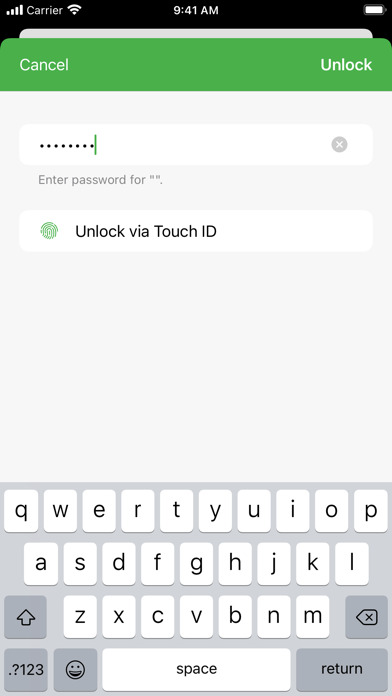Cryptomator
cryptomator.orgOpen source client-side encryption for cloud files - Cryptomator is geared towards using alongside cloud-backup solutions, and hence preserves individual file structure, so that they can be uploaded. It too is easy to use, but has fewer technical customizations for how the data is encrypted, compared with VeraCrypt. Cryptomator works on Windows, Linux and Mac - but also has excellent mobile apps.
- Homepage: cryptomator.org
- GitHub: github.com/cryptomator/cryptomator
- Privacy: tosdr.org/en/service/4403
- iOS App: apps.apple.com/us/app/cryptomator/id1560822163
- Android App: https://play.google.com/store/apps/details?id=org.cryptomator
- Web info: web-check.xyz/results/cryptomator.org
Cryptomator Privacy Policy
Privacy Policy Summary
- There is a date of the last update of the agreements
- The service claims to be GDPR compliant for European users
- This service tracks which web page referred you to it
- You are not being tracked
- Third parties are involved in operating the service
- Your IP address is collected, which can be used to view your approximate location
- An anonymous payment method is offered
- The data retention period is kept to the minimum necessary for fulfilling its purposes
- Your personal data is used for limited purposes
Score
Documents
- Privacy PolicyCreated 02 Jul 21, Last modified 7 months ago
About the Data
This data is kindly provided by tosdr.org. Read full report at: #4403
Cryptomator Website
Website
Cryptomator - Free Cloud Encryption for Dropbox & Co
Encrypt Dropbox, Google Drive, and any other cloud. Cryptomator is free and open source.
Redirects
Does not redirect
Security Checks
All 66 security checks passed
Server Details
- IP Address 172.67.132.219
- Location San Francisco, California, United States of America, NA
- ISP CloudFlare Inc.
- ASN AS13335
Associated Countries
-
 US
US -
 NL
NL
Saftey Score
Website marked as safe
100%
Blacklist Check
cryptomator.org was found on 0 blacklists
- ThreatLog
- OpenPhish
- PhishTank
- Phishing.Database
- PhishStats
- URLhaus
- RPiList Not Serious
- AntiSocial Blacklist
- PhishFeed
- NABP Not Recommended Sites
- Spam404
- CRDF
- Artists Against 419
- CERT Polska
- PetScams
- Suspicious Hosting IP
- Phishunt
- CoinBlockerLists
- MetaMask EthPhishing
- EtherScamDB
- EtherAddressLookup
- ViriBack C2 Tracker
- Bambenek Consulting
- Badbitcoin
- SecureReload Phishing List
- Fake Website Buster
- TweetFeed
- CryptoScamDB
- StopGunScams
- ThreatFox
- PhishFort
Website Preview
Cryptomator iOS App
App Info
![]() Cryptomator
Cryptomator
With Cryptomator, the key to your data is in your hands. Cryptomator encrypts your data quickly and easily. Afterwards you upload them protected to your favorite cloud service. EASY-TO-USE Cryptomator is a simple tool for digital self-defense. It allows you to protect your cloud data by yourself and independently. • Simply create a vault and assign a password • No additional account or configuration needed • Unlock vaults with Face ID / Touch ID • Fully integrated into the Files app COMPATIBLE Cryptomator is compatible with the most commonly used cloud storages and available for all major operating systems. • Compatible with iCloud Drive, Dropbox, Google Drive, OneDrive, pCloud, WebDAV- and S3-based cloud storage services • Create vaults in any location via other File Providers (third-party apps must support this) • Access your vaults on all your mobile devices and computers SECURE You don't have to trust Cryptomator blindly, because it is open source software. For you as a user, this means that everyone can see the code: https://github.com/cryptomator/ios • File content and filename encryption with AES and 256 bit key length • Vault password is secured with scrypt for enhanced brute-force resistance • Crypto implementation is publicly documented AWARD-WINNING Cryptomator received the CeBIT Innovation Award 2016 for Usable Security and Privacy. We're proud to provide security and privacy for hundreds of thousands of Cryptomator users. CRYPTOMATOR COMMUNITY Join the Cryptomator Community and participate in the conversations with other Cryptomator users: https://community.cryptomator.org • Follow us on Twitter @Cryptomator • Like us on Facebook /Cryptomator --- Terms of Use: https://www.apple.com/legal/internet-services/itunes/dev/stdeula/
Rating
Version Info
- Current Version 2.5.1
- Last Updated 15 Mar 24
- First Released 21 Dec 21
- Minimum iOS Version 14.0
- Device Models Supported 93
App Details
- IPA Size 63.18 Mb
- Price Free (USD)
- Age Advisory 4+
- Supported Languages 31
- Developer Skymatic GmbH
- Bundle ID org.cryptomator.ios
Screenshots
Cryptomator Reviews
More File Encryption
-
VeraCrypt is open source cross-platform disk encryption software. You can use it to either encrypt a specific file or directory, or an entire disk or partition. VeraCrypt is incredibly feature-rich, with comprehensive encryption options, yet the GUI makes it easy to use. It has a CLI version, and a portable edition. VeraCrypt is the successor of (the now deprecated) TrueCrypt.
-
ageis a simple, modern and secure CLI file encryption tool and Go library. It features small explicit keys, no config options, and UNIX-style composability -
Picocrypt is a very small (hence Pico), very simple, yet very secure encryption tools that you can use to protect your files. It's designed to be the go-to tool for encryption, with a focus on security, simplicity, and reliability.
About the Data: Cryptomator
API
You can access Cryptomator's data programmatically via our API.
Simply make a GET request to:
https://api.awesome-privacy.xyz/essentials/file-encryption/cryptomatorThe REST API is free, no-auth and CORS-enabled. To learn more, view the Swagger Docs or read the API Usage Guide.
About the Data
Beyond the user-submitted YAML you see above, we also augment each listing with additional data dynamically fetched from several sources. To learn more about where the rest of data included in this page comes from, and how it is computed, see the About the Data section of our About page.
Share Cryptomator
Help your friends compare File Encryption, and pick privacy-respecting software and services.
Share Cryptomator and Awesome Privacy with your network!