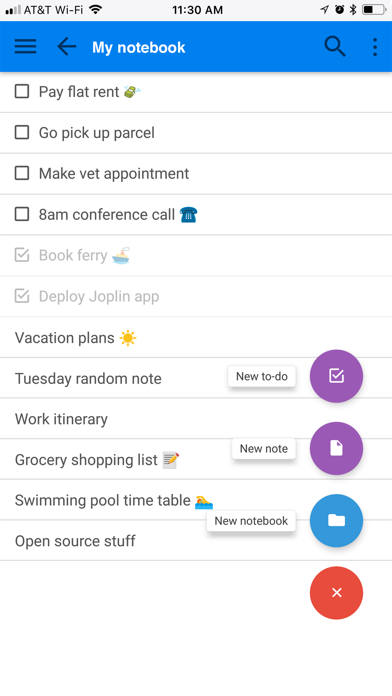Joplin
joplinapp.org Windows, MacOS, Linux, Android, iOSCross-platform desktop and mobile note-taking and todo app. Easy organisation into notebooks and sections, revision history and a simple UI. Allows for easy import and export of notes to or from other services. Supports synchronisation with cloud services, implemented with E2EE.
- Homepage: joplinapp.org
- GitHub: github.com/laurent22/joplin
- Privacy: tosdr.org/en/service/9477
- iOS App: apps.apple.com/gb/app/joplin/id1315599797
- Android App: https://play.google.com/store/apps/details?id=net.cozic.joplin
- Subreddit: r/JoplinApp
- Web info: web-check.xyz/results/joplinapp.org
Joplin Privacy Policy
Privacy Policy Summary
- The terms may be changed at any time, but you will receive notification of the changes
Documents
- Privacy PolicyCreated 02 Sept 23, Last modified 5 months ago
About the Data
This data is kindly provided by tosdr.org. Read full report at: #9477
Joplin Website
Website
Joplin
Joplin, the open source note-taking application
Redirects
Does not redirect
Security Checks
All 66 security checks passed
Server Details
- IP Address 185.199.110.153
- Hostname cdn-185-199-110-153.github.com
- Location California, Pennsylvania, United States of America, NA
- ISP GitHub Inc.
- ASN AS54113
Associated Countries
-
 FR
FR -
 US
US
Saftey Score
Website marked as safe
100%
Blacklist Check
joplinapp.org was found on 0 blacklists
- ThreatLog
- OpenPhish
- PhishTank
- Phishing.Database
- PhishStats
- URLhaus
- RPiList Not Serious
- AntiSocial Blacklist
- PhishFeed
- NABP Not Recommended Sites
- Spam404
- CRDF
- Artists Against 419
- CERT Polska
- PetScams
- Suspicious Hosting IP
- Phishunt
- CoinBlockerLists
- MetaMask EthPhishing
- EtherScamDB
- EtherAddressLookup
- ViriBack C2 Tracker
- Bambenek Consulting
- Badbitcoin
- SecureReload Phishing List
- Fake Website Buster
- TweetFeed
- CryptoScamDB
- StopGunScams
- ThreatFox
- PhishFort
Website Preview
Joplin Android App
Update Info
- App Joplin
- Creation Date 14 May 24
- Last Updated 14 Jul 24
- Current Version 3.0.3
Trackers
No trackers found
Permissions
- Access Fine Location
- Access Network State
- Access Wifi State
- Internet
- Post Notifications
- Read External Storage
- Read Media Images
- Receive Boot Completed
- Record Audio
- Use Biometric
- Use Fingerprint
- Vibrate
- Wake Lock
- Write External Storage
- Access Fingerprint Manager
- Write Use App Feature Survey
Joplin iOS App
App Info
![]() Joplin
Joplin
Joplin is an open source note taking and to-do application, which can handle a large number of notes organised into notebooks. The notes are searchable, can be copied, tagged and modified. Images and other files can be attached to notes. The iOS application supports markdown rendering. The notes can be synchronised with your other devices via Nextcloud, Dropbox, OneDrive or Joplin Cloud. Joplin is also available for Windows, macOS and Linux and all can synchronise with each others so your notes can be available on your mobile phone, computer, tablet, etc. Please see the official website for the list of available applications: https://joplinapp.org The desktop applications can be used to import notes from Evernote via .enex files, including the formatted content (which is converted to markdown), resources (images, attachments, etc.) and complete metadata (geolocation, updated time, created time, etc.). These imported notes can then be synchronised with the iOS app. End-to-end encryption (E2EE) is supported and will encrypt the complete data, including notes, notebooks and attachments.
Rating
Version Info
- Current Version 12.14.6
- Last Updated 03 Mar 24
- First Released 21 Nov 17
- Minimum iOS Version 11.0
- Device Models Supported 93
App Details
- IPA Size 38.92 Mb
- Price Free (GBP)
- Age Advisory 4+
- Supported Languages 1
- Developer Laurent Cozic
- Bundle ID net.cozic.joplin
Screenshots
Joplin Docker
Run Command
docker run -d \
-e PORT=${PORT} \
-e URL=${URL} \
undefined Compose File
version: 3.8
services:
joplin:
image: undefined
ports:
environment:
PORT: 22300
URL: http://joplin.yourdomain.tld:22300
volumes:
restart: undefined Environment Variables
- Var Name Default
- PORT 22300
- URL http://joplin.yourdomain.tld:22300
Joplin Socials
Joplin Reviews
More Digital Notes
-
S.Notes is a free, open-source, and completely encrypted private notes app. It has a simple UI, yet packs in a lot of features, thanks to the Extensions Store, allowing for: To-Do lists, Spreadsheets, Rich Text, Markdown, Math Editor, Code Editor and many more. You can choose between a number of themes (yay, dark mode!), and it features built-in secure file store, tags/ folders, fast search and more. Standard Notes is actively developed, and fully open-source.
-
A secure, collaborative notebook. Self-host it yourself, or use their hosted plan (free edition or $3/ month for premium).
-
An offline markdown-based note editor for desktop, with a simple, yet feature-rich UI. All notes are saved individually as .md files, making them easy to manage. No mobile app, built-in cloud-sync, encryption or web UI. But due to the structure of the files, it is easy to use your own cloud sync provider, and additional features are provided through extensions.
-
Privacy-first, open-source knowledge base that works on top of local plain-text Markdown and Org-mode files. Supports lots of different note modes, including task management, PDF annotation, flashcards, whiteboards strong markdown support and more. Includes themes and extensions, backed by a strong community
-
A powerful knowledge base that works on top of local plain-text Markdown files. It has a strong community, and a lot of plugins and themes. Generally privacy-respecting, but no encryption out of the box, and some of the code is obfuscated or not fully open source
Not Open Source -
Privacy first, open-source alternative to Notion, monday.com and Miro. It is a knowledge management tool that allows you to create, organize and share your knowledge.
-
Private & encrypted rich-text documents. Cryptee has encryption and anonymity at its core, it also has a beautiful and minimalistic UI. You can use Cryptee from the browser, or download native apps. Comes with many additional features, such as support for photo albums and file storage. The disadvantage is that only the frontend is open source. Pricing is free for starter plan, $3/ month for 10GB, additional plans go up-to 2TB.
Not Open Source
About the Data: Joplin
API
You can access Joplin's data programmatically via our API.
Simply make a GET request to:
https://api.awesome-privacy.xyz/productivity/digital-notes/joplinThe REST API is free, no-auth and CORS-enabled. To learn more, view the Swagger Docs or read the API Usage Guide.
About the Data
Beyond the user-submitted YAML you see above, we also augment each listing with additional data dynamically fetched from several sources. To learn more about where the rest of data included in this page comes from, and how it is computed, see the About the Data section of our About page.
Share Joplin
Help your friends compare Digital Notes, and pick privacy-respecting software and services.
Share Joplin and Awesome Privacy with your network!