Pi-Hole
pi-hole.net Server/ VM/ Pi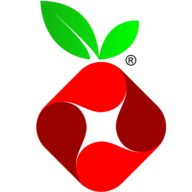
Incredibly powerful, network-wide ad-blocker. Works out-of-the-box, light-weight with an intuitive web interface, but still allows for a lot of advanced configuration for power users. As well as blocking ads and trackers, Pi-Hole speeds up your network speeds quite significantly. The dashboard has detailed statistics, and makes it easy to pause/ resume Pi-Hole if needed.
- Homepage: pi-hole.net
- GitHub: github.com/pi-hole/pi-hole
- Web info: web-check.xyz/results/pi-hole.net
Pi-Hole Website
Website
Pi-hole – Network-wide Ad Blocking
Redirects
Does not redirect
Security Checks
All 66 security checks passed
Server Details
- IP Address 3.18.136.52
- Hostname ec2-3-18-136-52.us-east-2.compute.amazonaws.com
- Location Columbus, Ohio, United States of America, NA
- ISP Amazon Technologies Inc.
- ASN AS16509
Associated Countries
-
 US
US -
 DE
DE
Saftey Score
Website marked as safe
100%
Blacklist Check
pi-hole.net was found on 0 blacklists
- ThreatLog
- OpenPhish
- PhishTank
- Phishing.Database
- PhishStats
- URLhaus
- RPiList Not Serious
- AntiSocial Blacklist
- PhishFeed
- NABP Not Recommended Sites
- Spam404
- CRDF
- Artists Against 419
- CERT Polska
- PetScams
- Suspicious Hosting IP
- Phishunt
- CoinBlockerLists
- MetaMask EthPhishing
- EtherScamDB
- EtherAddressLookup
- ViriBack C2 Tracker
- Bambenek Consulting
- Badbitcoin
- SecureReload Phishing List
- Fake Website Buster
- TweetFeed
- CryptoScamDB
- StopGunScams
- ThreatFox
- PhishFort
Website Preview
Pi-Hole Docker
Container Info
![]() pihole
pihole
A Linux network-level advertisement and Internet tracker blocking application which acts as a DNS sinkhole.
DockerHub Metrics
- Pull Count 898,814,371
- Stars 2,810
- Date Created 19 Jul 18
- Last Updated 1 minute ago
View on DockerHub
pihole/piholeRun Command
docker run -d \ -p 53:53/tcp \ -p 53:53/udp \ -p 67:67/udp \ -p 1010:80/tcp \ -p 4443:443/tcp \ -v /portainer/Files/AppData/Config/PiHole:/etc/pihole \ -v /portainer/Files/AppData/Config/PiHole/DNS:/etc/dnsmasq.d \ --restart=unless-stopped \ pihole/pihole:latest
Compose File
version: 3.8
services:
pi-hole:
image: pihole/pihole:latest
ports:
- 53:53:tcp
- 53:53:udp
- 67:67:udp
- 1010:80:tcp
- 4443:443:tcp
environment:
volumes:
- /portainer/Files/AppData/Config/PiHole:/etc/pihole
- /portainer/Files/AppData/Config/PiHole/DNS:/etc/dnsmasq.d
restart: unless-stopped Port List
- 53:53/tcp
- 53:53/udp
- 67:67/udp
- 1010:80/tcp
- 4443:443/tcp
Volume Mounting
- /portainer/Files/AppData/Config/PiHole /etc/pihole
- /portainer/Files/AppData/Config/PiHole/DNS /etc/dnsmasq.d
Permissions
- read ✅ Yes
- write ✅ Yes
- admin ✅ Yes
Pi-Hole Reviews
More Ad Blockers
-
A shell script application to manage ad-blocking, Dnsmasq logging, Entware and pixelserv-tls installations and more on supported routers running Asuswrt-Merlin firmware, including its forks.
-
Native Apple (Swift) apps, for system-wide ad-blocking. Can be customized with custom host lists, primarily aimed for just ad-blocking.
-
A POSIX-compliant shell script, designed for Unix-like systems, that gets a list of domains that serve ads, tracking scripts and malware from multiple sources and creates a hosts file (alternative formats are also supported) that prevents your system from connecting to them. Aimed at improving security and privacy through blocking advert, tracking and malware associated domains.
-
Open source mobile ad-blocker that acts like a firewall. Since it's device-wide, once connected all apps will have ads/ trackers blocked, and the blacklist can be edited. The app is free, but there is a premium option, which has a built-in VPN.
-
Free and open source ad-blocker and a firewall for Android 6+ (no root required).
-
Python script that uses machine learning to block adverts in live audio streams, such as Radio, Podcasts, Audio Books, and music platforms such as Spotify. See live demo.
-
Light-weight, fast browser extension for Firefox and Chromium (Chrome, Edge, Brave Opera etc), that blocks tracking, ads and known malware. uBlock is easy-to-use out-of-the-box, but also has a highly customisable advanced mode, with a point-and-click firewall which can be configured on a per-site basis.
About the Data: Pi-Hole
API
You can access Pi-Hole's data programmatically via our API.
Simply make a GET request to:
https://api.awesome-privacy.xyz/networking/ad-blockers/pi-holeThe REST API is free, no-auth and CORS-enabled. To learn more, view the Swagger Docs or read the API Usage Guide.
About the Data
Beyond the user-submitted YAML you see above, we also augment each listing with additional data dynamically fetched from several sources. To learn more about where the rest of data included in this page comes from, and how it is computed, see the About the Data section of our About page.
Share Pi-Hole
Help your friends compare Ad Blockers, and pick privacy-respecting software and services.
Share Pi-Hole and Awesome Privacy with your network!